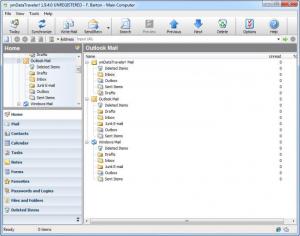ymDataTraveler!
1.9.4.0
Size: 3.05 MB
Downloads: 2817
Platform: Windows (All Versions)
Copying important files manually is a waste of time, especially when there is advanced synchronization technology available. ymDataTraveler! can synchronize a wide range of data, including emails, contacts, tasks, notes and others, with a mobile device. The best part is that it takes a single click to synchronize a huge amount of data, in one direction or both. Furthermore, you can decide to copy a specific type of data.
One of ymDataTraveler!'s central features is the fact that it is portable, so you can install it on removable memory devices. Its setup file is only 3 MB and you can install its components in a few seconds. It works on Windows XP, Vista and Windows 7. You should also know that a U3 edition is available, which is designed for U3 smart drives.
The principle behind ymDataTraveler! is quite simple. The application synchronizes Outlook data, Windows mail, and other information with its database and you can run it and access your data, from the removable drive, on any Windows powered computer. You can think of the software as a portable personal information manager. You can plug in your USB device in any computer, run the program, access your personal files and update them, if you need to.
The user interface has the same characteristics as other data organizers, so it is safe to say that you will work in a familiar environment. Emails, contacts, tasks, notes and other items are found in separate sections, which you may access by clicking a series of navigation tabs, located on the left side of the interface. The general settings menu is the place where you can decide what information to synchronize. Depending on your settings, the software will synchronize MS Outlook data, like emails, contacts, notes, calendars and so on, Windows Mail folders, favorite items from web browsers and files from your local partitions.
You can also use ymDataTraveler! as a portable mail client or web browser. If you make your POP and SMTP configurations in the general settings menu, you will be able to send messages or reply to existing ones. You can also visit multiple web sites, on separate tabs, on the main interface. For obvious reasons, the software will encrypt your data with a 128-bit AES algorithm. When you launch ymDataTraveler!, you must select your personal account and type in your password. It is possible to create multiple accounts, with the same application, so it can be used by more than one user.
Pros
You can use the program to manage your personal data, on a removable memory device, on any Windows powered computer. ymDataTraveler! can synchronize data between a computer and a removable drive. You can also use it to send and receive emails and to surf the web.
Cons
When you run or close the trail version, you must wait for ten seconds. ymDataTraveler! gives you the possibility of working with your personal files and emails, no matter where you go.
ymDataTraveler!
1.9.4.0
Download
ymDataTraveler! Awards

ymDataTraveler! Editor’s Review Rating
ymDataTraveler! has been reviewed by Frederick Barton on 08 Mar 2013. Based on the user interface, features and complexity, Findmysoft has rated ymDataTraveler! 5 out of 5 stars, naming it Essential